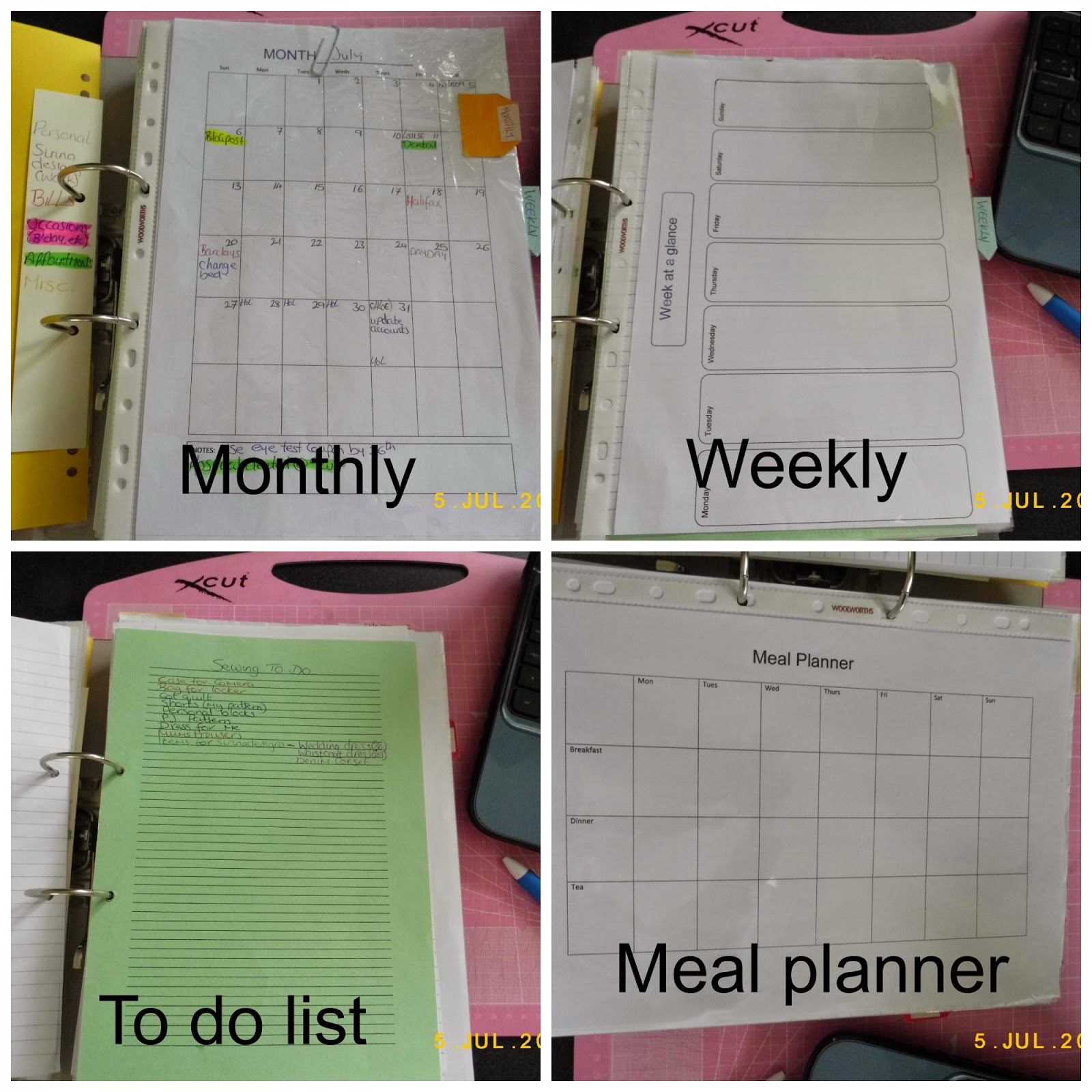I know we are already in July but I've only just begun to use a management binder properly. I have been thinking about and researching making a planner/home binder for a few months and now that I have started to use it I thought I would share my setup and thoughts.
*WARNING* this is a long post with quite a few photo's.
My advice if you are thinking of setting up your own binder is look at Youtube videos, blogs and Pinterest boards, just don't get too overwhelmed by what you see. Use them as guides but then look at what you really need to include to make your life run smoothly.
Most of the pages I use are ones I have made myself using Microsoft Word after looking at other people's pages and taking the bits that work for me to make my own. I have added the links for the sheets I have downloaded. I am still changing bits as I get used to using the binder and find what works well, what doesn't work and what I am missing.
The 1st page of my binder is a fly leaf that I made by laminating a photo of my beloved dogs. The back of this gets used for any notes I have until I can move them to the relevant section. (I had slight problems with the laminating sheet).
 |
| Management binder |
 |
| Flyleaf |
I then have my tabs set out as follows;
- calender
- finance
- personal
- recipes
- business
- stats
- blog
- sewing
These sections are then broken down into sub sections as follows;
Calender
- Monthly - this is colour coded for personal, business, etc.
- Weekly - this is filled in using the monthly pages.
- My daily pages are in a day per page diary I already had. Again this is filled in using the monthly and weekly pages.
These pages are behind the above
- General brain dump page that anything that pops into my head goes on until it can be put into the relevant section.
- To do list - a general list and a sewing list (which is colour coded in priority level).
- Household to do bullet list which is then broken down to individual to do's (inspired by Organised Jen her youtube videos are great to watch).
- Master to do list - this is things that need to be done at some point but not necessarily immediately.
- Meal planner and food diary.
- Special dates and events - this holds birthdays,anniversaries,etc and is a perpetual calender.
- Present's idea list.
- Cleaning list - this gets added to the monthly and weekly calenders as they need doing.
Sub category
Goals
- Personal and work goals. I have my goals as a list and then a goals by month page which I use for when I would like to accomplish each goal during the year.
Finance
- Bills checklist (from Dimplicity crafty blog) I use this and tick each month as my bills are paid to keep track.
- Monthly bills and the amounts.
- Cash register - I withdraw specific amounts each payday which then gets split into my budget envelopes. As the money gets spent I note down the amount and the place spent gets entered into the cash register with a running total of cash I should have left over. This really helps when it comes to budgeting your money as you can see exactly where the money goes.
- Xmas fund envelope - a set amount of money is added to this each month so come Christmas I have money ready for buying gifts, etc.
- Car maintenance log. This isn't really finance related but this is the section I think it fits in best.
Shopping
This section includes a plastic wallet for any coupons I get.
- Items purchased - this is for any big purchases I make and includes the item, how much it cost and where I bought it from. On the back I make little check boxes if the item is being paid on finance so I can keep a running total on how much has been paid.
- Item wish list.
- Sticky note list for the regular places I shop with a list of items needed - when I am heading to these shops I just grab the relevant sticky note ( this was an idea I picked up from a Youtube video - sorry but I can't remember who posted the video).
- Clothing needed - a list of clothing items I need.
- Item inventory - this is a list of all the items I have purchased and includes the date, what shop, the cost and the warranty (if any). In the back of this wallet I keep the manuals for the products.
Personal
- Personal contact info including next of kin, doctor contact details and allergies I have.
- Dog personal info including breed, age, vets details and anything she has had done.
- Addresses - just a few contacts I may need for posting birthday cards etc.
- Important numbers including hospital, out of hours doctor, dentist, etc. Any number you think you may need in a n emergency should be put on this list.
- User names for various websites I use.
- Illness & Medication - this includes any operations I have had with the date,the medication includes what taken for and the date and period taken for.
Sub category
Weight
- this includes my measurements which I take at the start of each month.
- a picture of me now and at my target weight to help keep me on track (from modelmydiet),
- a graph showing my weight loss/gain for each week.
- an exercise chart where I mark the days that I have exercised & what set (which I have marked on the back with various combinations of the exercise I do).
- I also have a plastic wallet for exercises I have taken from magazines/online.
Sub category
Relax
- this includes list's of Cd's, Books and DVDs I own.
- a reading list including the author and if it is a book or on the kindle.
- books I would like (on lined paper).
- film's I've watched (on lined paper).
- music I like (on lined paper).
- places I would like to visit (on lined paper).
- quotes I have come across and liked (on lined paper at moment but I am going to be changing this).
Business - I will do a separate post on this section as it is quite detailed as it holds a lot of info (this post is long enough already)
Sub category
Recipes
- My favourite recipes - this is where I go when planning my monthly meals.
- Recipes I would like to try and the source (cookbook, Pinterest,etc).
- Recipes - printed from online or copied from a source (book,etc) with the source noted for future reference.
The final section of my binder is what started my business Sewing
- Items I am working on - this is in no particular order and the priority level is noted when they are added to the sewing to do list.
- Needle change - this is a table so that I can keep track of when I have changed needles on my various machines and what type they are plus the date.
- Things I need to buy (on lined paper)
- Things I would like to buy (on lined paper)
- Sewing books I own (on lined paper)
- Sewing books I would like. (on lined paper)
I did have a bigger sewing section but it was getting un-manageable so I have moved it to it's own binder so that I can split it into more categories - I will do a post on that binder in the future.
At the very back I have a plastic wallet that holds all my sticky notes. A plastic pencil case type wallet with zip slide holds all the pens I need for colour coding plus a pencil, rubber and highlighters - this also goes in the plastic wallet.
I also store copies of all the sheets I use ( my own and printables from others) so I know next year I will have everything I need for my binder.
That post was even longer than I thought so if you have stayed to the end thank you and I hope it helps.
How do you stay organised? Share your binders in the comments section.
If you would like any of the sheets just leave a comment and I will see what I can do.